At this time of the year, it seems like everyone is trying to get more organized, both on a personal and business level. While spring cleaning has already taken over our homes, I know that my computer could use some cleaning as well before the wedding season officially starts.
So can we talk about organization for a minute?
Does cleaning your computer sound overwhelming? If so, I have some good news. My friends at SingleHop have already done the hard work for you. Their “Clean Computer Calendar” is designed to help you organize, prioritize and safely back up the files currently living on your hard drive.
Let’s take a peek inside the “Clean Computer Calendar” by SingleHop:
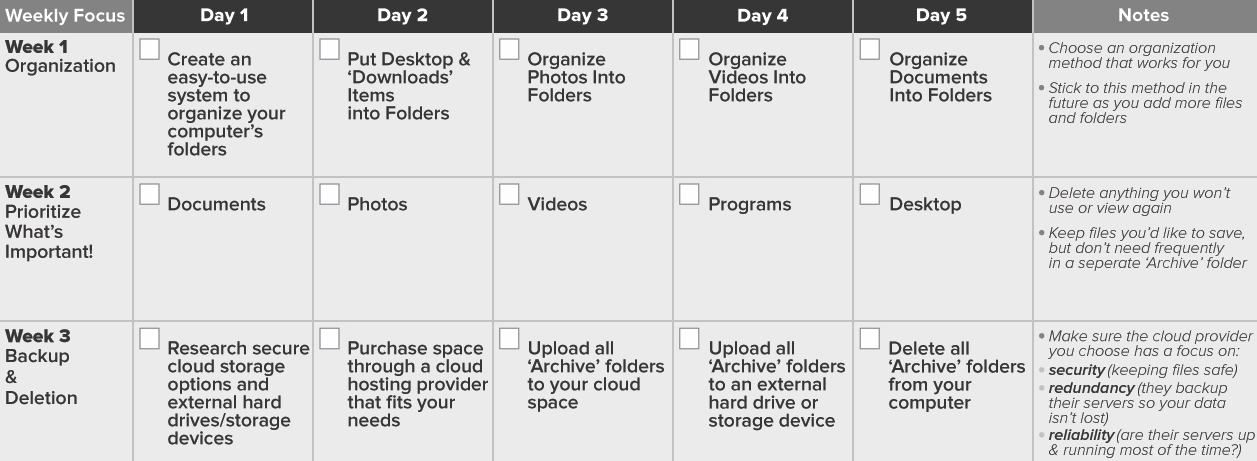
Week One is centered around organizing the folders on your computer. If you are anything like me, you like a clean computer. As a wedding photographer, I find it really useful to organize everything by date. After each wedding I download the raw images to my external hard drive in a folder labeled Date-Bride’s Name+Groom’s Name-Wedding.
Like so: 2015.04.25 Addison+Chad Wedding
Alternatively, you can organize your folders by topics, or anything else that you find helpful to minimize your search time.
Week Two is all about prioritizing what is important and relevant to you. Create an archive of the folders that you don’t use often and delete the ones that you know you don’t need anymore. As a wedding photographer, I archive all the weddings from previous years and store them on an external hard drive. They are easily accessible if I need them for anything and don’t take up space on my computer.
Week Three brings a few options to back up your files. Whether you choose a physical storage option (external hard drive) or a cloud storage option, setting up a back up plan is really important — especially in the photography world. I NEVER rely on a single storage space, whether it be a hard drive, a DVD or a memory stick, because ALL electronic equipment fails at one point or another. To me, it is extremely important to have all of my clients’ pictures backed up. That’s why I back up every single wedding in at least three places. I personally use two external hard drives and then of course, the memory cards they were shot on.
I hope this information was helpful and gave you a kick-start to clean up your own computer. Let’s get your computer cleaned today!
What a great post, Alina! I am definitely going to follow these steps – I am in serious need of a computer clean-up!
Thanks, Alex! I know cleaning our computers can be a dreaded task.
Such a good idea! I lack some serious organizational skills on my computer :)
I am so using this guide! Thank you for the tips!