WHAT IS PERISCOPE?
If you haven’t already given Periscope a try, you’re missing out! Periscope is a FREE Twitter app that allows you to share and watch live video broadcasts from pretty much anywhere in the world as long as you are connected to the internet. How ahh-mazing does that sound? What’s more, your viewers can interact with you LIVE by leaving comments in the chat box, or “hearting” your broadcast.
Here’s how it works:
Once you download Periscope from the App Store, you’ll have to log in with your regular Twitter Account. Once you’re in, there will be a list of all your Twitter friends who are already using Periscope. You can choose to follow them, or search for new friends.
There are 4 little buttons at the bottom of the page. They look like this:
![]()
The first one is a little TV button that informs you if any of the people you are following are LIVE. Alternatively, you can watch the most recent broadcasts from the past 24 hours!
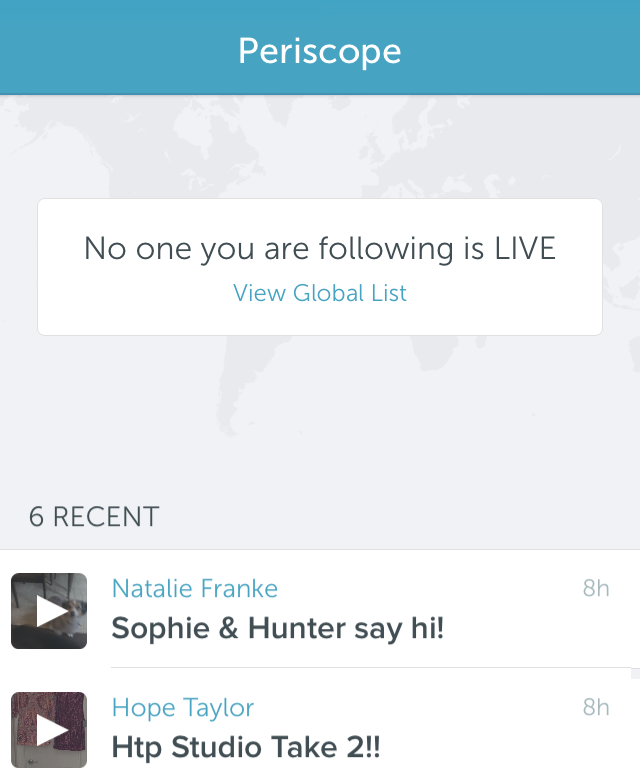
The second button takes you to a global list of live broadcasts.These are broadcasts from people that you are not following but you can jump in at any time and watch their live broadcasts if they seem interesting to you.
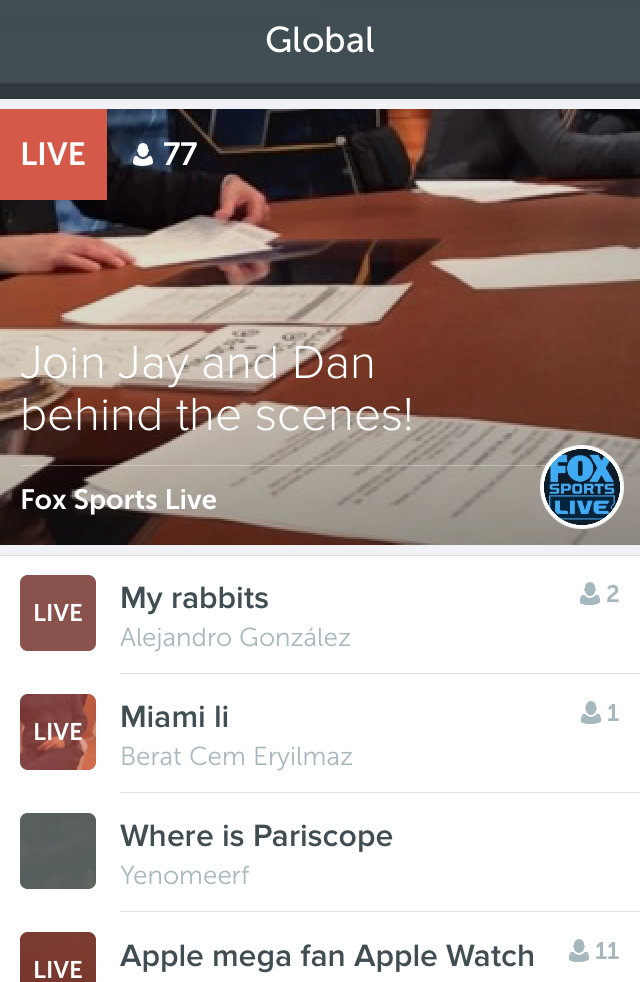
The third button (and my favorite!!!) is the broadcast button. Here’s how you get started!
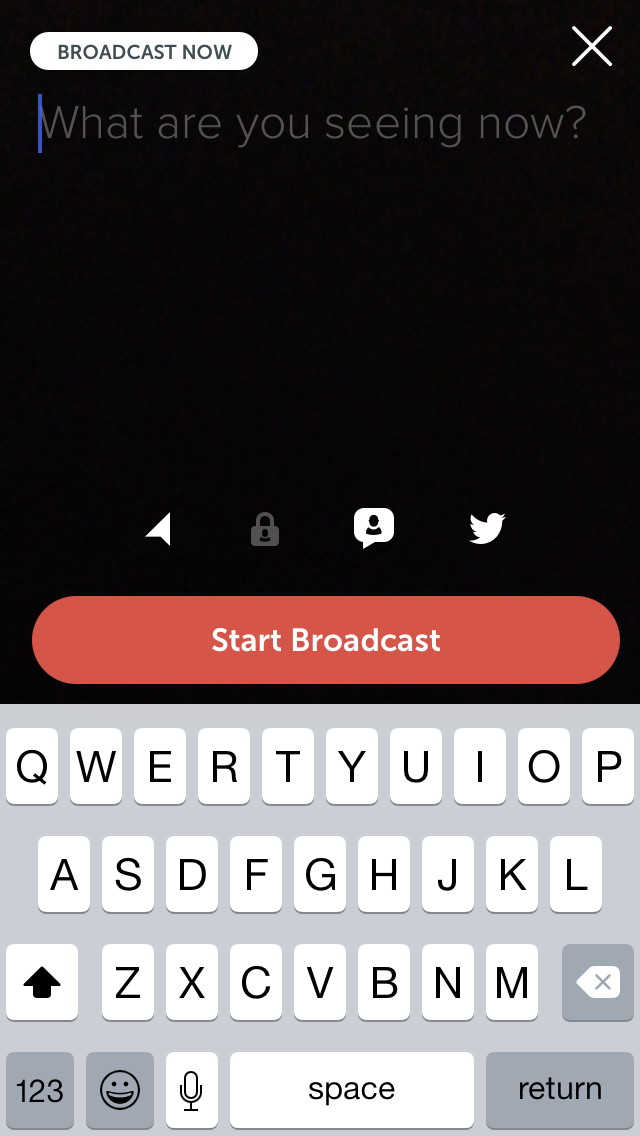
- Type in a description of what you are seeing.
- Click the red “Start Broadcast” button.
- You’re LIVE!!!
You have even more options available to you once you start broadcasting: you can share/hide your location, make your broadcast private (you can select the people you want to share your broadcast with), make the chat available only to the people you follow, tweet instantly about your broadcast and invite your Twitter followers to join you LIVE.
If you double-tap the screen, you can swap back/front cameras. To end the broadcast, all you have to do is swipe down and press “End Broadcast”.
For viewers: You can tap the video while watching to send a heart that is uniquely color coded from you.
The fourth button will take you to a list of “most popular” users, but it also allows you to search for the people you want to follow by clicking the search icon in the top left corner. To visit your own profile, click the profile icon in the top right corner. Here you can see your followers, the people you are following, send feedback, and change different settings — you can even set Periscope to autosave all your broadcasts to your phone. I love this feature!
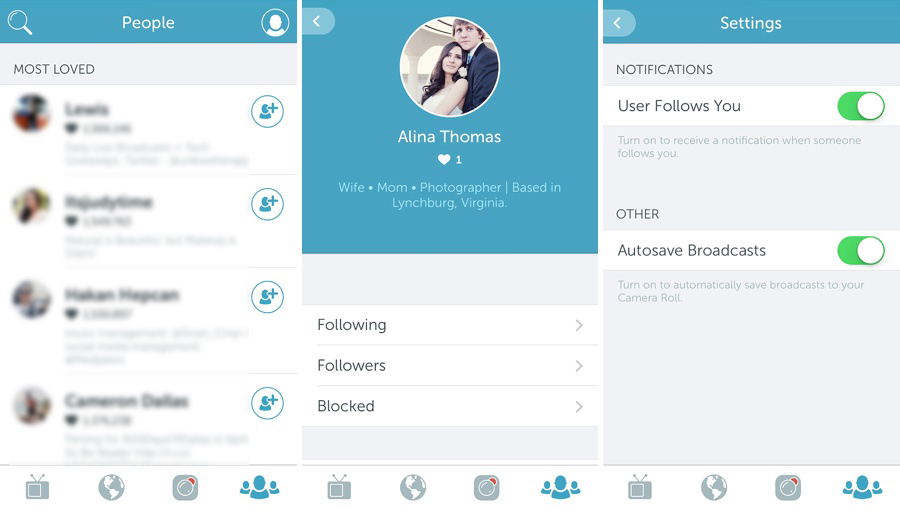
I hope this helped you get acquainted with the Periscope app, and made you wanna try it. You’ll be hooked! To see LIVE behind the scenes from weddings and photo sessions, as well as personal broadcasts, follow me at @alinathomas23. Can’t wait to see you there!
Thanks for the tip! I feel like I can never keep up with all the new social medias so I love the breakdown of how easy it really is!
I know, Sarah! I’m the least excited when it comes to new social media platforms because, just like you, I feel like I can never keep up with all of them. But I was hooked as soon as I found out about Periscope. I feel like it can really benefit my business.
I have this downloaded but NO one follows! Maybe I need to broadcast it a little more! Great post!
Have you posted about it on your social media outlets? Most people don’t even know about Periscope yet because it’s so new. You need to let them know, so they can follow. What is your Periscope name? I would love to connect.
I didn’t even know this was a thing! Thanks for the info. I am heading to check this out now!
Thanks for sharing this! Very interesting topic!
This looks so cool! I’ll have to try it out!
Well, thanks for giving me another social mediaish app to download onto my phone. I’ll be watching you. Wait, did that sound weird? lol. Have a great day :)
Haha! I’ll be sharing a lot of behind the scenes so make sure to connect, Steve.
This is so fascinating to me! My husband and I were watching a move last night that was made in the 90’s and we laughed at the old chunky computers, lack of iPhones and GPS devices :) Our world is changing so fast and things like this are a testament to that. I have to look into Periscope. I have been hearing so much about it!