Let’s talk about how to achieve a consistent editing style in your photography work! I recently asked hundreds of photographers in my private Facebook group what their biggest editing struggle was. Do you know what they said?! CONSISTENCY!
Most photographers want to be able to edit consistently no matter the location, lighting conditions, or time of year. Can you relate?
But first, let’s chat about WHY you want to have a consistent editing style. If your Instagram feed is all over the place, if your website has a mixture of bright & clean and dark & moody photos, your clients will get confused. And a confused customer NEVER buys your services. They will just hop over to the next photographer’s website.
Luckily for you, there is a solution! The Bright & Clean Presets work in just a few simple clicks no matter the lighting scenario. It’s true! Whether you’re shooting in the middle of the day when the light is harsh, or at sunset when it gets dark pretty fast… whether it’s cloudy, rainy, or you’re shooting in the woods with dark trees and leaves, the Bright & Clean Presets have you covered!
How are the Bright & Clean Presets different?
The Bright & Clean Preset Collection includes 10 custom presets that work with different lighting scenarios to give you the same consistent editing style in every situation. Don’t think it’s possible? Take a look at the examples below!
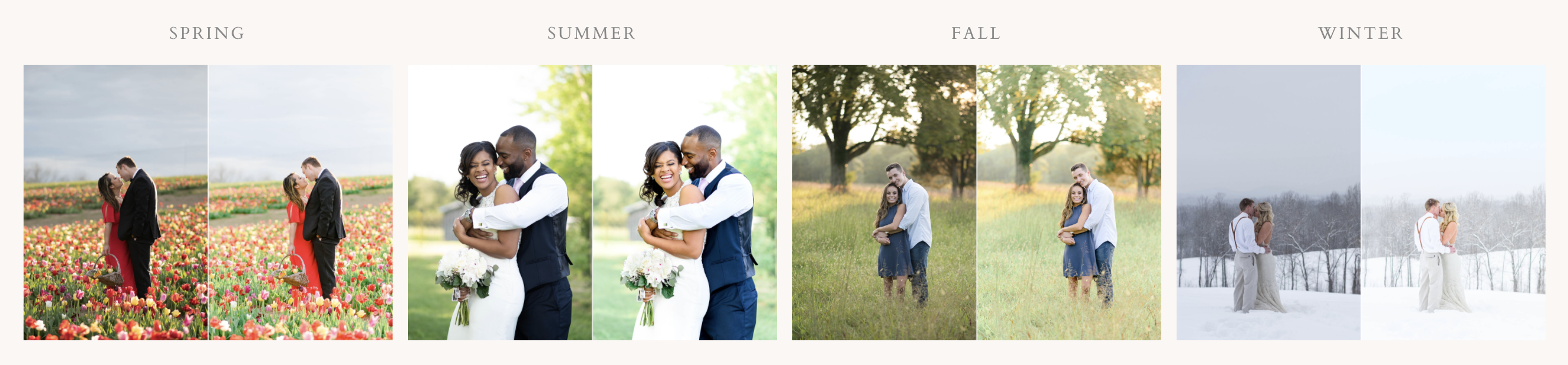
All of these images look consistent, don’t they? They are natural, light & airy pictures that have vibrant colors and pop. Moreover, they were all shot in different locations, at different times of the day, and in different seasons. Yet, they still look consistent!
By the way, did you know that the Bright & Clean Presets will also help you edit faster so that you can have more time to do the things you really love?
Meet Trina! Trina used my secret editing workflow to cut 4-7 hours of editing after a wedding! Here’s what she had to say!
 The secret to achieving a consistent editing style in every season is to use the same presets as a base. Having a base is SO important when you’re trying to edit consistently!
The secret to achieving a consistent editing style in every season is to use the same presets as a base. Having a base is SO important when you’re trying to edit consistently!
Here’s how it works:
Step 1: Download the Bright & Clean Presets
Step 2: Install the presets into Lightroom by using our step-by-step installation guides
Step 3: Watch our 25 minute editing tutorial and start editing your own images with confidence!
