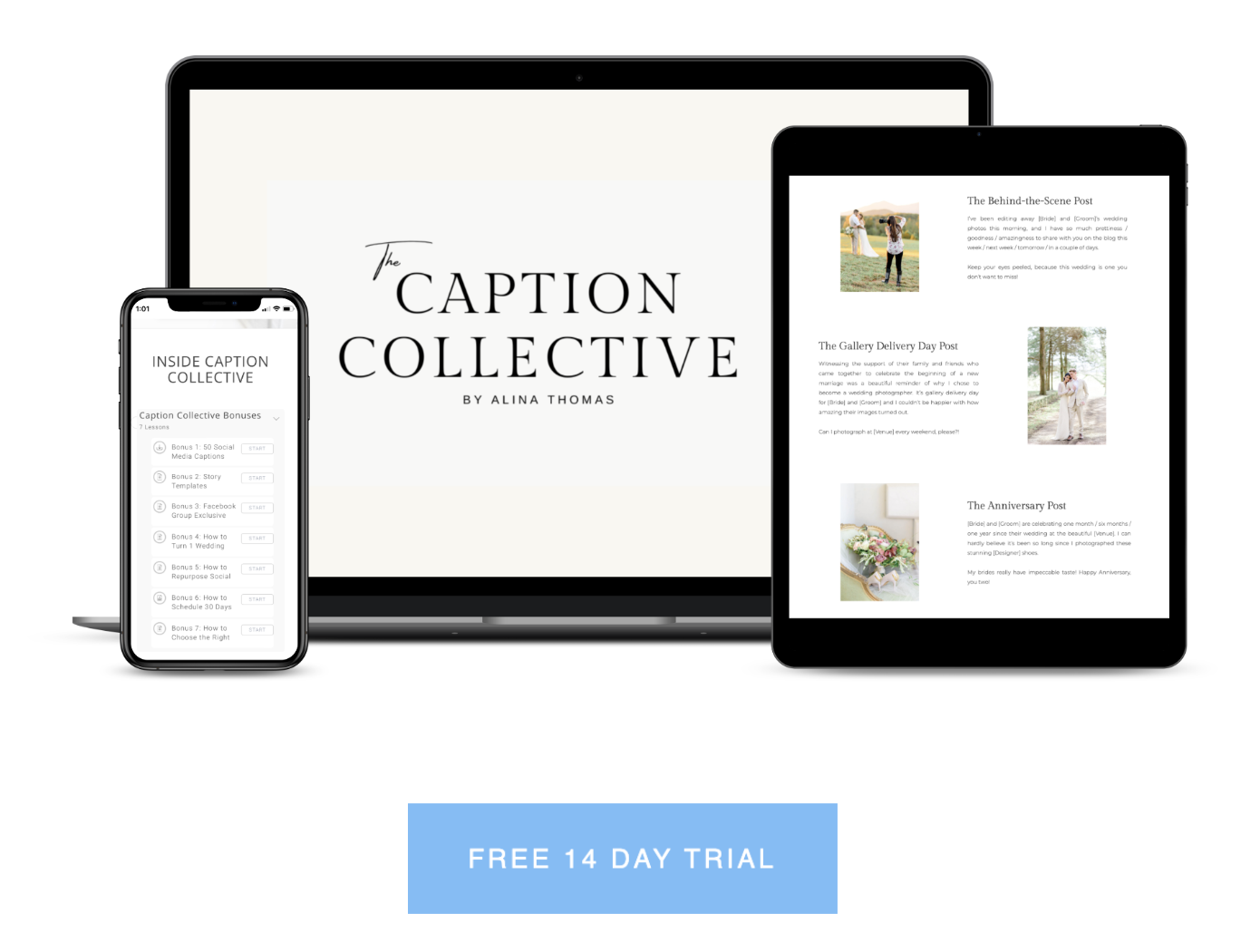Let’s talk about social media captions for photographers… specifically how you can repurpose them!
I truly think that the success of my business is attributed to the fact that I show up consistently on social media (and my blog).
It’s been almost 6 years since I started blogging every.single.week! I was kind of late to the Instagram party because I *refused* to create an account for the first couple of years, but once I came around, I knew that I couldn’t afford to not show up consistently!
However, creating content is hard work. Believe me, I know! This is why I’m all about repurposing content!
For the most part, I try to schedule all of my social media posts in advance. But sometimes, life throws curve balls and I don’t have the time to create new content. That’s when I resort to my caption vault that I keep in Trello.
I’ve talked about Trello before. It is a task management app that allows you to organize your content into boards, list, and cards. I use it for a lot of things in my business, but for the sake of keeping this short, I want to quickly show you how I use it to store my social media captions so I can pull from them if I ever need something to post on social media.
I have created a list called “Captions for Social Media” inside of Trello. Inside of this list I have multiple cards, one for each of my categories (topics) that I like to share about on social media. Some of my categories are: personal, presets, weddings, education, inspiration, etc.
So let’s say that I want to post a new wedding photo on social media but I just can’t come up with anything to say. It happens sometimes. So, what I do is go into my Trello card for weddings and choose a caption that I have used before.
Here’s an old caption of mine as an example:
“You may have heard me say it before, (let’s be honest, you’ll PROBABLY hear me say it again), but I LOVE my job!
And while I could go on all day about why, I’ll limit this post to my single favorite part: the people I get to meet, and the relationships I get to form as a result!
There’s nothing like witnessing the joy of a newly married couple on their wedding day! I mean, the way Mandi and Brent are looking at each other in this picture just melts my heart. ????
What do you love most about what you do, friend?”
Now that I have a template to work with, I might change a few things and turn it into something like this:
“I know I say it quite often, but I LOVE what I do! While there are so many things that I love about being a wedding photographer, witnessing Ashley and Matthew’s wedding at the beautiful [venue], sure is at the top of the list.
Their big day was one of a kind, and I am so blessed to have been able to capture it! Their wedding day blog post just went live, so make sure to check it out at the link in my profile! You’re going to love it for sure!”
See how I went from not knowing what to say about an image I wanted to post on social media, to coming up with a caption in just a couple of minutes?
Trello makes storing and organizing my captions super easy and allows me to pull inspiration from them whenever I feel stuck. This can be a total life saver whenever I need to come up with a caption but have writer’s block.
Did you find the idea of repurposing your Instagram captions helpful? Let me know your thoughts inside of our private Facebook community.
P.S. Don’t know where to start with your captions? Check out my Social Media Captions for Photographers here.