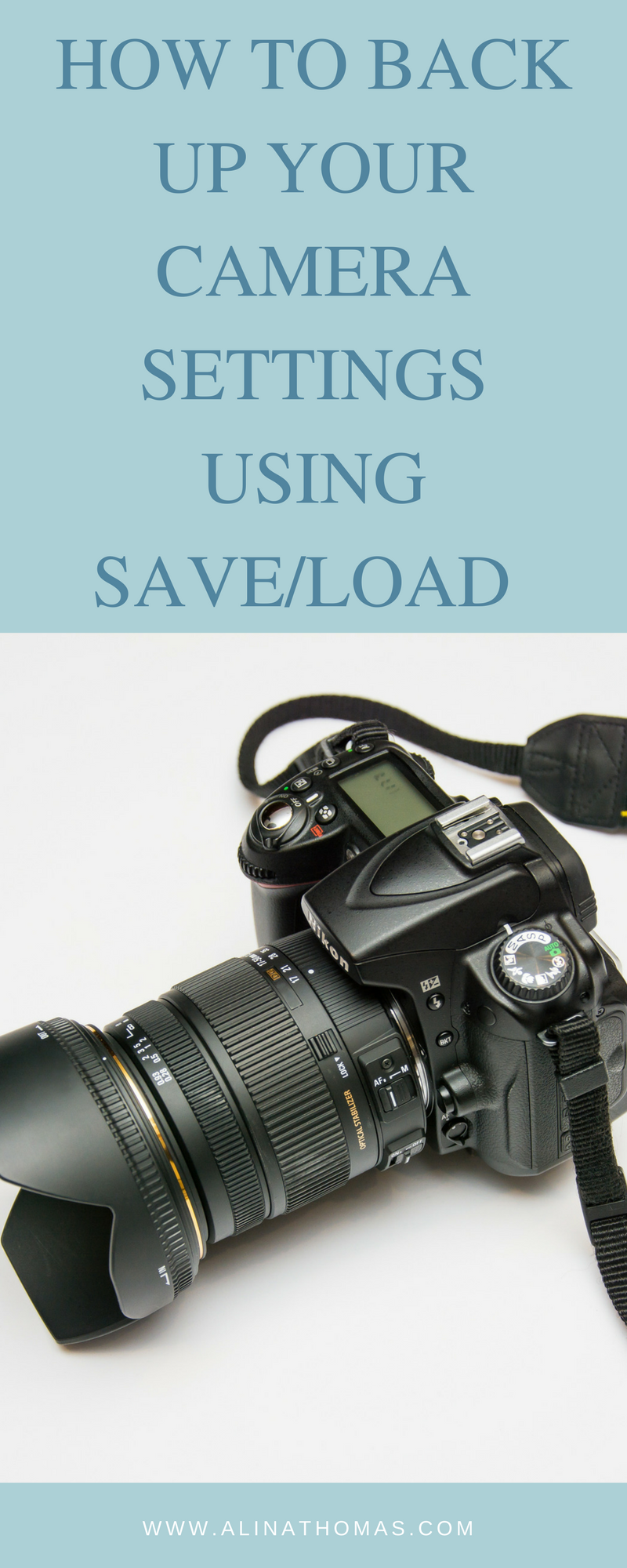Did you know that you can back up your camera settings?! “Save/Load” is a menu setting that is often overlooked. What does it actually do and why should you use it?!
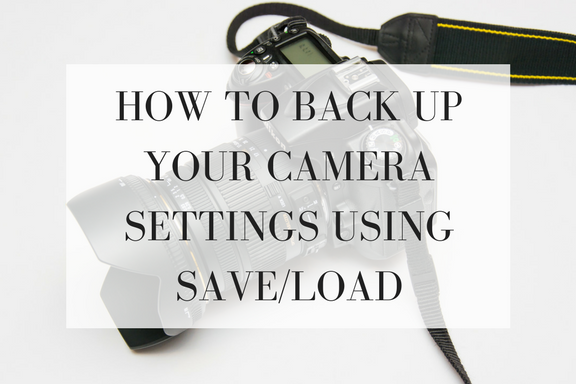
As a professional photographer, I send my camera to Nikon for cleaning and servicing at least once a year. When it comes back, it is usually reset to the factory settings. This means that all my preferred settings and customizations are lost. If you’re anything like me, you spent a lot of time doing research before you set all the settings for your camera. Does this mean that I have to go through all that work all over again?!
Not exactly! Here’s where the “Save/Load” setting comes in handy.
Before I send my camera to Nikon, I make sure to save all my settings to a memory card. To do this, in my camera menu, I go to: SETUP MENU → Save/load setting → Save settings.
When my camera comes back, I simply pop in the same memory card, and load my previous settings. My camera is back to my usual settings in a matter of seconds. How easy is that?!
Here are some other instances where the “Save/Load” setting might come in handy:
- If you let a friend borrow your equipment and they change up the settings.
- If you have multiple, same model cameras, you can set up one and load the settings on to the others very quickly.
- If you rent a camera body and want to load the settings from your own camera so everything is set up exactly how you want it.
Since not all cameras have the same menus and features, the “Load/Save” option only works on same model cameras!
The settings are saved in a file named NCSETUP. The camera will not be able to load the settings if the file name is changed. The NCSETUP file can be stored on your computer or external hard drive for safe keeping as well. My memory cards get formatted often, so instead, I use an old spare memory card as a second backup option.