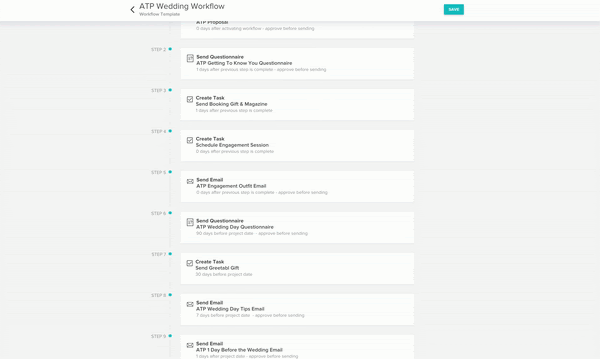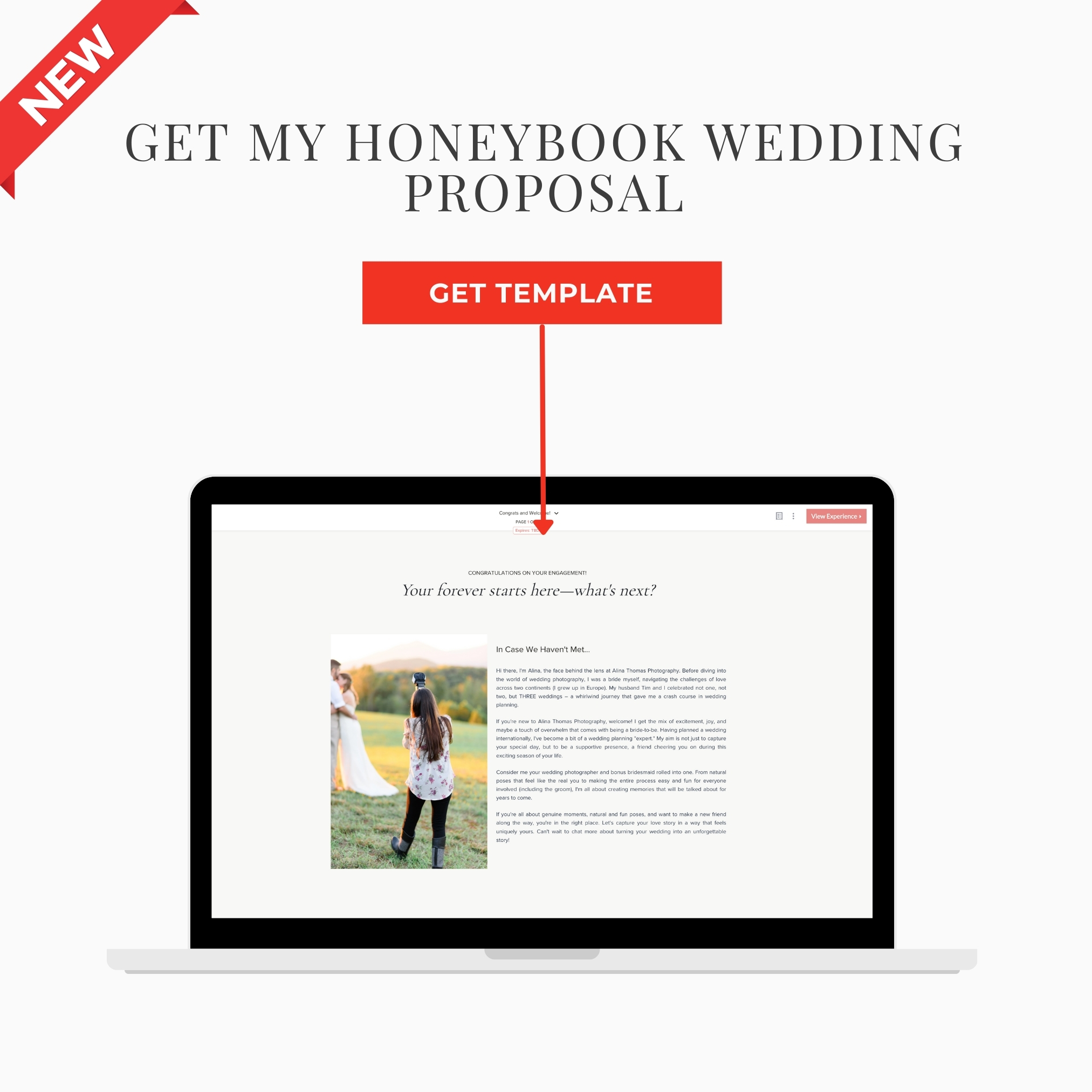If you’re wondering “Is HoneyBook worth it?” or searching for a real, honest HoneyBook review from a wedding photographer, you’re in the right place.
I’ve used HoneyBook to run my photography business for nearly a decade. From inquiries to final gallery delivery, it helps me stay organized, save time, and deliver a high end experience to every client. In this HoneyBook review, I’m walking you through how I use HoneyBook to manage my pre-wedding workflow and how you can set it up too.
Want to try it out? Click here to start your free 7-day trial of HoneyBook and get 30% off your first year.
What is HoneyBook?
HoneyBook is an all-in-one client workflow platform that helps creative entrepreneurs and small business owners manage projects, book clients, and get paid, all in one place. It replaces the need for separate tools like Dubsado, Calendly, Google Forms, PayPal, and more.
Quick question for you: Do you have a checklist that you go through when someone inquires with you?
It could be anything from sending follow up emails, to sending booking proposals, contracts, or questionnaires. How do you keep track of everything?
Maybe you have an excel sheet that you refer back to every couple of days and hope that you don’t forget what step in the process your clients are at with you.
And if we’re being honest, maybe sometimes things do fall through the cracks. You forget to follow up with inquiries or send out questionnaires until it’s too late. Then you wonder why you don’t have enough time on a wedding day for bride and groom portraits.
It’s because you need to automate your systems so you don’t have to worry about missing anything. On top of that, your clients will be amazed at how organized and structured your business is, and know that they’ll be in good hands on their wedding day.
Truth be told, I used to lose track of my inquiries ALL.THE.TIME before I had a system. However, now I save so much time by automating my pre-wedding workflow. I’ll show you how I do it in the HoneyBook review below.
My Honest HoneyBook Review as a Wedding Photographer
Before I started using HoneyBook, I felt buried under a pile of contracts, payment reminders, and client emails. I knew there had to be a better way. With HoneyBook, I finally have one platform where I can send proposals, collect payments, automate reminders, and even schedule session without the back-and-forth.
Now, instead of patching together six different tools, I just send a single Smart File and my clients handle everything with a few simple clicks. It feels professional for them and stress free for me.
Let me show you exactly how that looks!
1. Booking Proposal
After someone decides that they would like to book a photography experience with me, the first step is to send them a booking proposal. I use a Smart File template that includes:
- a personal introduction
- overview of the wedding experience
- wedding collections and a la carte add-ons
- contract signning
- invoice + payment
- engagement session scheduling
2. Send a Timeline Overview
After they’ve booked their date on my calendar, I send my clients a custom timeline that walks them through exactly what to expect when working with me from booking to gallery delivery. This sets clear expectations and gets everyone on the same page. I’ve written about this in depth here: How to Manage Client Expectations with a HoneyBook Timeline
3. FB Group Invitation & Getting to Know You Questionnaire
After they submit the wedding contract and retainer fee, HoneyBook will send my couples an email. The email includes an invitation to join my private Facebook group and my “Getting to Know You” questionnaire. I use the Facebook group to communicate with my brides and share wedding day tips. My team and I also post special promotions throughout the year, like wedding album sales, anniversary sessions, and mini sessions.
I also send them a “Getting to Know You” questionnaire to learn more about them as a couple. Their answers help me break the ice during their engagement session and keep the conversation fun and natural. But where this really comes in handy is when I’m writing their engagement or wedding blog post. No more writer’s block! They have already done the heavy lifting for me.
4. Check-In Email 3 Months Before the Wedding
In this email, I simply let them know that while there is a long time in between booking their date with me and the wedding, I’m still here and excited for their wedding. I’ll also send them a link to my “Wedding Day Questionnaire” that will help us plan their photography timeline. Once they fill it out, I create a custom wedding day timeline to ensure that everything runs flawlessly on their big day.
5. Send Wedding Day Tips Email
One week before the wedding, I’ll also touch base with my brides about how excited I am to photograph their wedding and send them a few last minute tips for their big day. Some of these tips include asking them to:
- gather together all of their details in one place for me to be able to photograph them quickly.
- check with the florist to see if they can provide some leftover, loose flowers for the detail shots.
- communicate with the officiant during the rehearsal to remind them to step aside after announcing the first kiss. This way, they won’t be awkwardly caught between the couple in photos!
6. Day Before the Wedding Email
HoneyBook will also remind me to send my couples a short “I’m so excited about tomorrow!” email the day before their wedding.
7. Testimonial Email
We tend to forget about this part, but asking for testimonials from our clients is extremely important. To make sure I don’t lose track of testimonials, I have HoneyBook remind me to send an email to my brides two weeks after their wedding and ask for a review.
8. Real Wedding Advice Email
After they leave a review, I send my brides an email thanking them. In the email, I ask if they’d like to be featured on my blog. If they’re interested, I invite them to fill out my “Real Wedding Advice Questionnaire.” This is a blog series I like to do that is written by my past brides for my future brides. The questionnaire goes over the things they loved the most about their wedding day. And the things they wish they had done differently. This is a great way to get a blog post up without having to spend hours coming up with a topic!
9. Anniversary Email
Just because the wedding is over, it doesn’t mean that you can’t continue to serve your clients going forward. HoneyBook will send me a reminder 10 months after my clients’ wedding. It will prompt me to send them a Happy Anniversary email. In the email, I also ask if they’d like to schedule an anniversary session with me. I offer each of my wedding clients a 50% discount on their anniversary session every year. If only one couple a year books an anniversary session with me as a result of this email, it will make HoneyBook more than worth it!
I don’t know about you, but when I’m in the middle of the current wedding season, I don’t always remember to post about past client anniversaries. If done correctly, this could be a great marketing strategy to get in front of your client’s friends who might be engaged and looking for a photographer.
Now, you’re probably saying to yourself: this system sounds great. BUT how in the world do you expect me to remember all of these steps for every single client?!
HoneyBook Automations
That’s where HoneyBook comes in! Within HoneyBook, you can automate every single one of these steps for each of your wedding clients. And you don’t need to keep track of anything, HoneyBook will do it for you. You can choose to receive reminders at a certain time before or after your clients’ wedding date. This comes in handy particularly when you send the anniversary email.
If HoneyBook helped you book just one anniversary session a year, would it be worth it to you?! Not only would it pay for itself with just one session, but it could help you save a LOT of time by automating your pre-wedding workflow.
You can be as hands off as you’d like within the booking process, and still have all the information in one place to reference as many times as you need to. No more searching though multiple email chains!
This is exactly how I use HoneyBook in my business to streamline my workflow before and after a wedding to stay more organized without being overwhelmed. I hope you enjoyed this HoneyBook review and found it helpful!
→ If you liked my step-by-step pre-wedding workflow, you’re also going to love my post-wedding system! Click HERE to check it out!
Disclaimer: For your convenience, this post contains affiliate links. When you use these links we may earn a small commission at no additional cost to you. This helps us to be able to continue sharing free photography tips and resources like this with you.
Try My HoneyBook Proposal Template
Want to use the same system I do? You can grab my HoneyBook Wedding Proposal Template which includes my booking proposal, plus my client friendly copy and layout. It’s a plug-and-play for photographers who want to streamline bookings without writing everything from scratch.
Click here to get the HoneyBook Proposal template and book weddings on autopilot.
Final Thoughts: My HoneyBook Review
HoneyBook has helped me save time, elevate my client experience, and book more weddings without burning out. If you’re ready to get organized and automate your booking process, I can’t recommend it enough..
Click here to start you free trial and get 30% off. No credit card needed with this link!