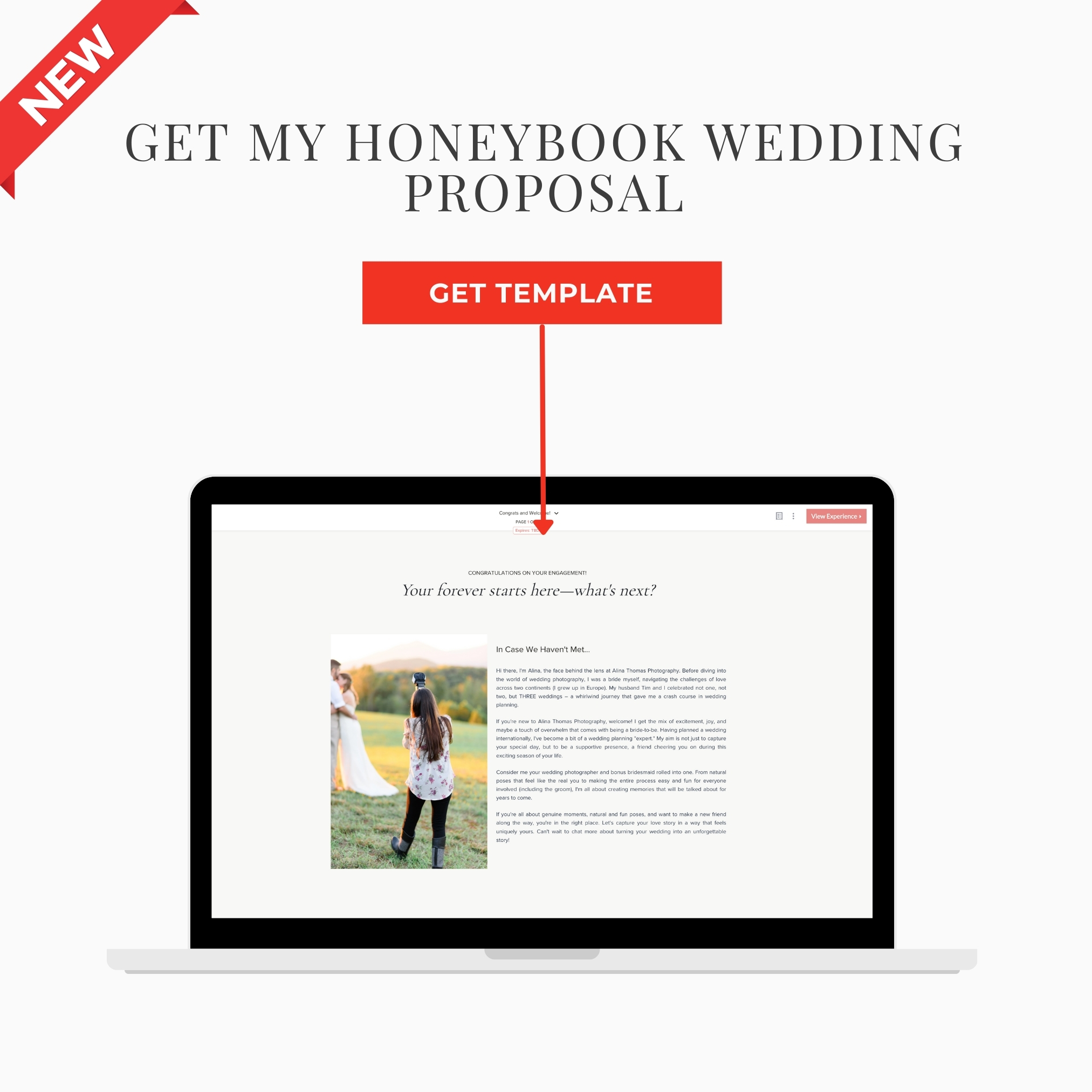Have you heard about the HoneyBook smart files? I have exciting news for you! As you may already know, I’ve been using HoneyBook as my business management tool for many years now. This week, they released a brand new feature called Smart Files.
Smart Files allow you to combine elements of your booking process into one “smart file” in order to provide a seamless experience for your clients. Think — submitting questionnaires, signing contracts, making payments, and more — all in one. This will make your booking process so much easier and will reduce all the back and forth communication and email overwhelm. No doubt about it!
What Are Smart Files in HoneyBook?
Firstly, Smart Files is a new builder for files. It’s more robust and allows you to customize your files a lot more. Here’s the best part though! Smart Files allow you to combine multiple steps into one file such as a contract, invoice, and questionnaire all in one. In the past, that would have required 2 or more different files being sent out, since you didn’t have the flexibility to add questions to a proposal. With Smart Files, you can do all of that in one step!
Secondly, if you’re wondering what happened to the old workflows, they are still there but have been renamed. Automations are the new HoneyBook workflows. I’ve shared my entire wedding workflow on the blog in the past, and a lot of photographers have created similar automations to mine in order to streamline their photography business. The HoneyBook automations (workflows) are basically steps or actions that run automatically in the backend. These steps get triggered based on time frames you have preselected.
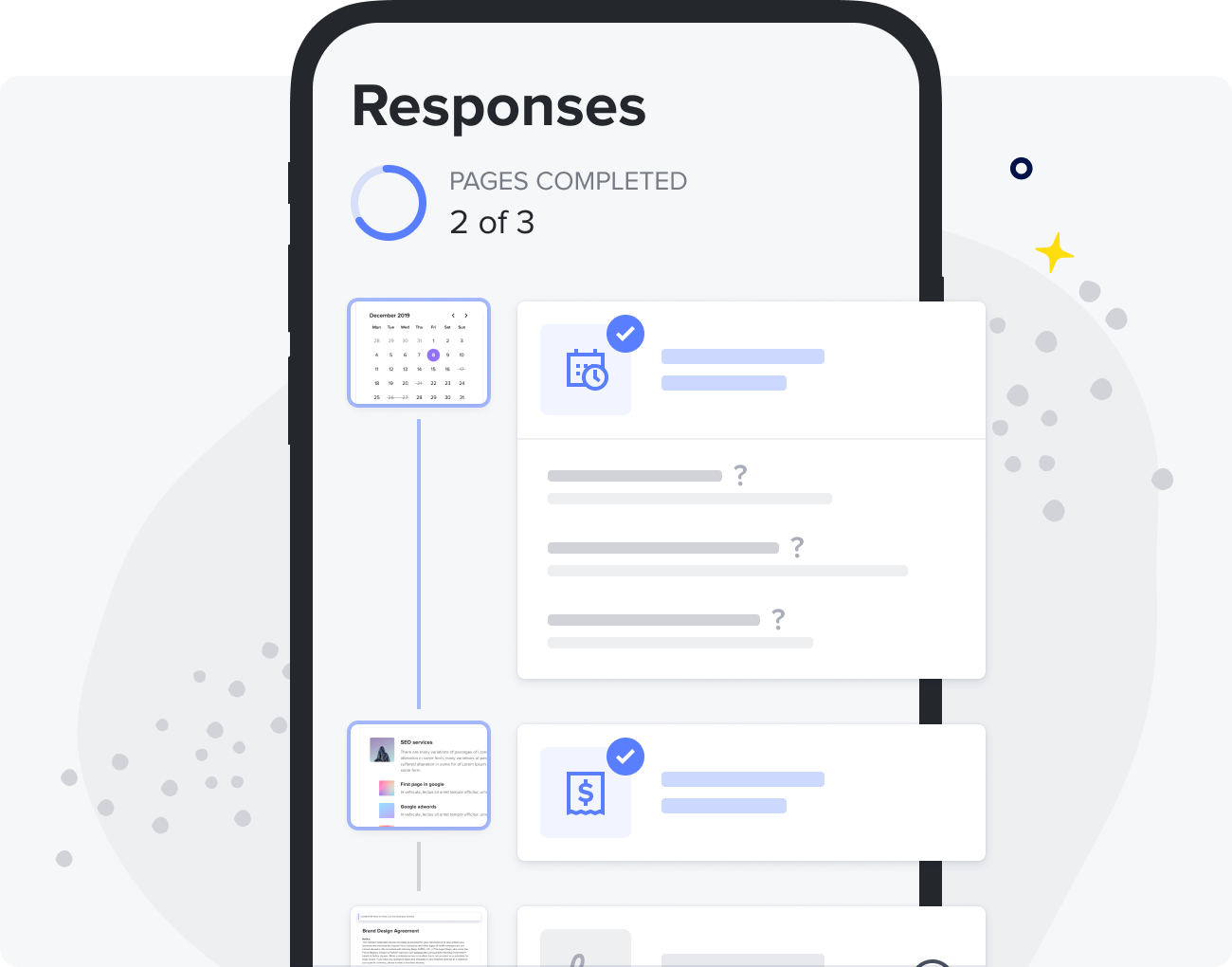
For example, I always send out a wedding day questionnaire a few weeks before a wedding. This helps me put together a rough draft of a timeline for my clients to ensure that we have plenty of time for all the pictures they want captured. I have set up an automation that notifies me when that questionnaire needs to go out. The questionnaire itself can be part of a Honeybook Smart File. If I want to send some wedding day tips in addition to the questionnaire, I can wrap those together in the same Smart File so the client only gets one email. See how you can streamline multiple steps into one? It’s such a time saver!
My New Favorite Way to Use HoneyBook’s Smart Files
Let me ask you this: How many times do you send out your pricing information to a potential client just to never hear from them again? But… what if there was a way to automate your bookings? Well, with HoneyBook Smart Files you can set up a pricing page, followed by a contract, followed by an invoice… all in one step! So, when you send a potential client a link to your pricing guide, they can read the contract and pay your retainer fee at the same time. How AMAZING is that?! No more waiting for them to get back with you about whether or not they want to book so that you can send them a contract and invoice. Such a time saver for wedding photographers everywhere!
I wanted to share this new way of using HoneyBook Smart Files with you because I know that it can be a game changer for your business. If you’re not currently using HoneyBook and want to give it a try, you can get started with HoneyBook today for 50% OFF your entire year!
Get HoneyBook for 30% OFF today!
Disclaimer: For your convenience, this post contains affiliate links. When you use these links we may earn a small commission at no additional cost to you. This helps us to be able to continue sharing free photography tips and resources like this with you.