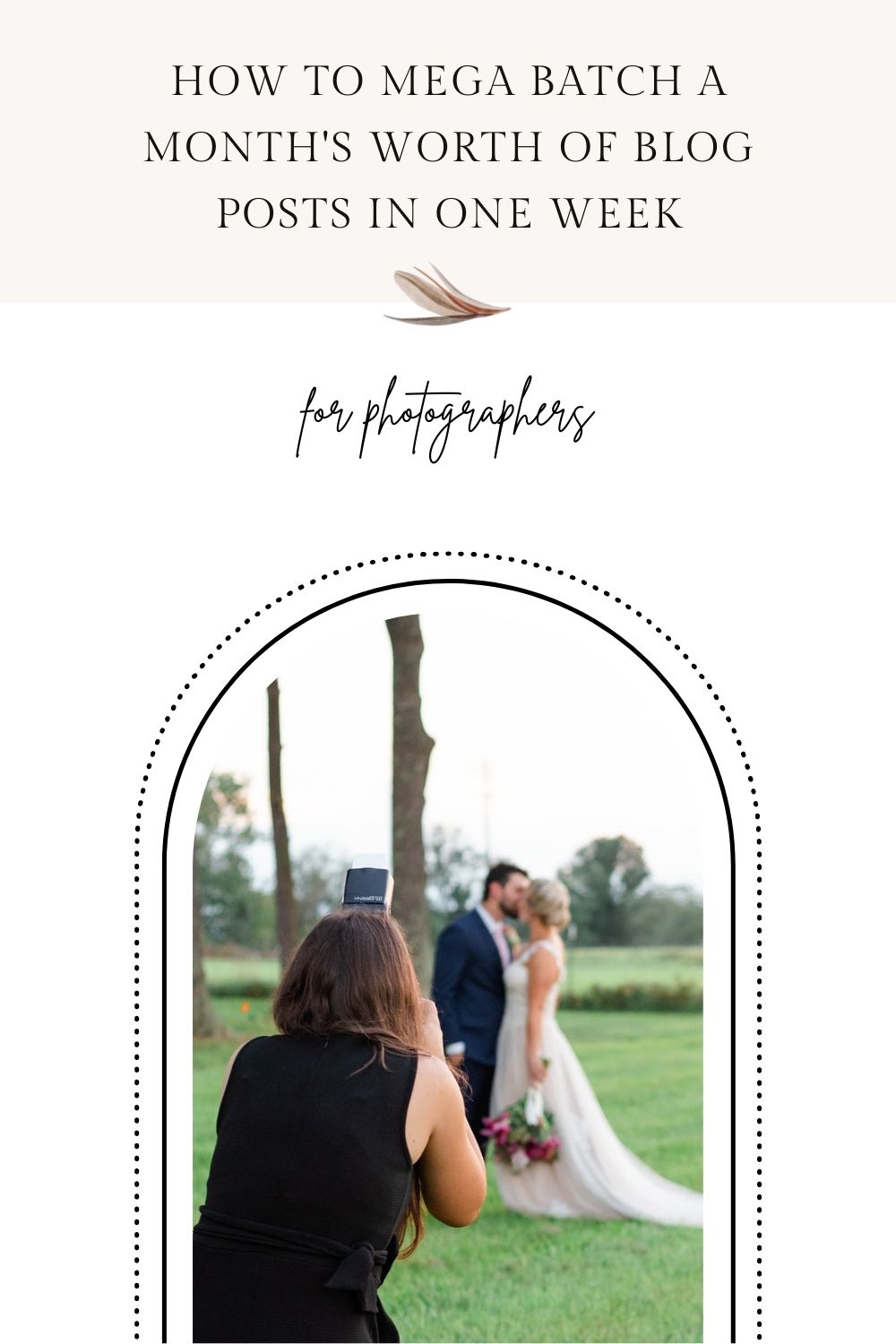Let’s talk about how to mega batch a month’s worth of blog posts in one week! I first heard about mega batching from my mentor, Amy Porterfield. She uses mega batching for her podcast recordings. After I heard about this concept, I completely transformed it and made it my own so that it fits my business model.
Mega batching my blog posts, emails, and social media posts has been transformative for my business. I’m no longer frantically looking at my phone thinking “I haven’t posted anything to social media in two weeks. I need to get something together.”
In fact, I just returned from a two week trip to Europe, where I didn’t work a single day. I was able to take 14 days off because I had done all the work in advance. The concept of mega batching can be used for literally anything, as long as you want to produce consistent content for your business.
Here’s how to mega batch blog posts for your photography business:
Session 1 – The Brainstorming Session
This is where you map out your content ideas. A good way to come up with relevant topics for your blog posts is to think about the most common questions your clients ask you. You can visit old emails or messages and things will pop out to you for sure. You can also look inside Facebook groups for questions brides are asking. Or, you can spend some time on Pinterest and see what is trending in the wedding industry.
This session should take you 2-3 hours. In the end, I want you to come up with 4 topics for your blog. Also, remember that you don’t have to do this session alone. If you have a business partner, it’s always nice to bounce ideas off of each other. Or, if you have friends in the industry, you could plan a lunch date and work together.
By the end of your brainstorming sessions I want you to have 4 solid blog post titles that are relevant to your target audience.
Session 2- The Research and Outline Session
In this session, I want you to create a rough outline for each of the blog post ideas you came up with in Session 1. Simply come up with the main points you’d like to include in each post so that when you’re ready to sit down and type it out, you’re not staring at a blank page.
This session should take about an hour and a half. By the end of the research session you will have a clear idea of what each blog post will look like.
Session 3 – Content Creation Session
After you’ve carefully outlined each blog post, you’re ready to go into the actual content creation phase. You already have a title and outline for each blog post. All you have to do next is to expand on the topic a little more. Block two hours in your calendar to type out two of the four blog posts for the month. The next day, block two more hours to get the last couple of posts done.
Session 4 – Review Session
Once everything is written, the 4th session is the review session. Simply read over your blog posts to make sure there aren’t any typos. Also, make sure to include any additional images that you’d like to go with your posts.
Session 5 – Schedule Session
The fifth and final session is the scheduling session. Decide on a day of the week that you would like your posts to go live and schedule them to auto publish. And you’re done!
For me, it feels like by having a system like this in place, I am not scrambling to put something together last minute. Every post that I publish is well thought out in advance, and I know that it will benefit my audience in an intentional way.
The mega batching concept can be applied in literally every aspect of your business. You can mega batch blog posts, social media posts, you name it. By using mega batching in your business, you’ll not only free up a lot of your time, but you will also ensure that you deliver consistent content to your audience.