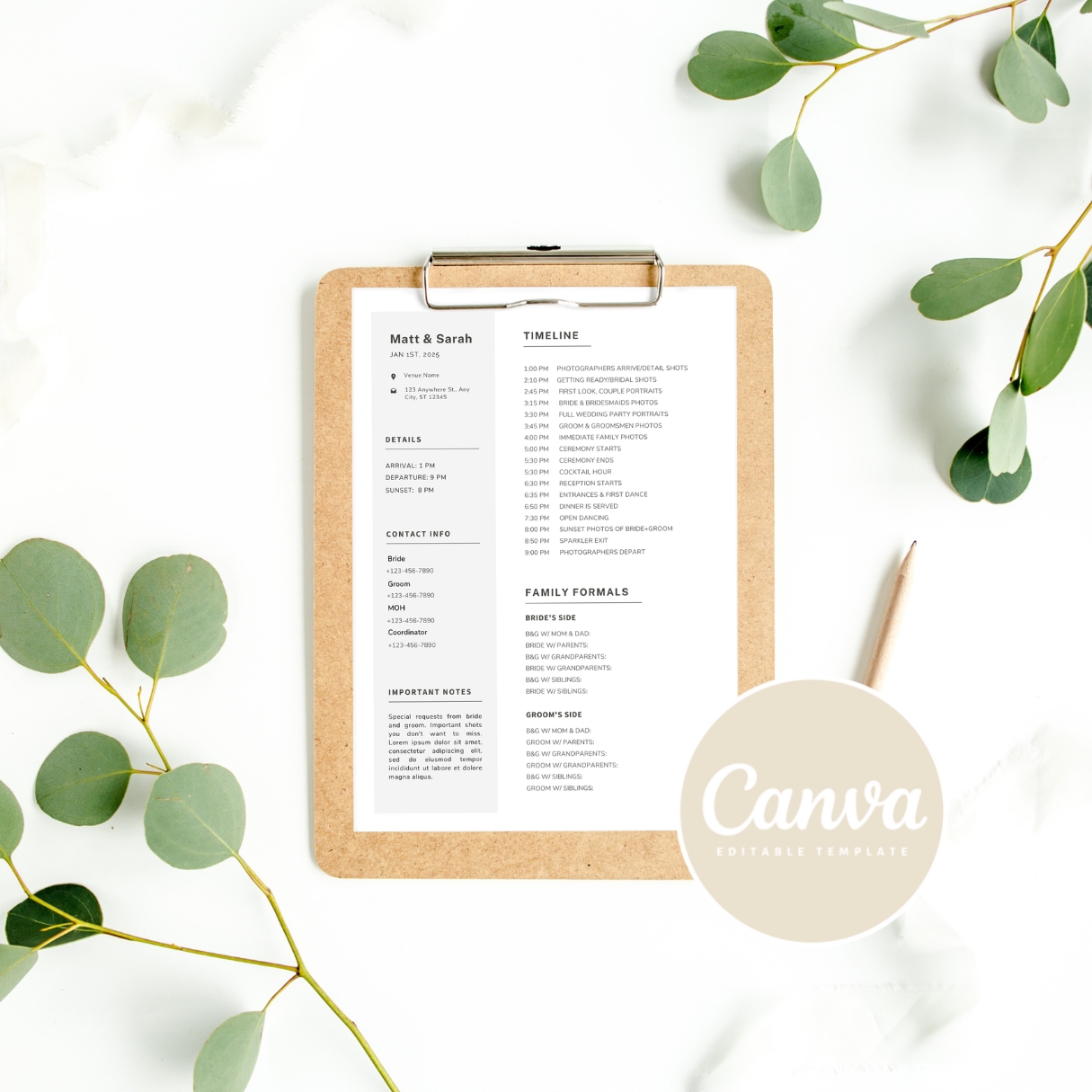I created this wedding day planner template for photographers who want to have all the wedding day info easily accessible.
Do you wish you could organize all the information you need on a wedding day on ONE page? Things like the location, arrival & departure times, timeline, contact info, family formals list, you name it.
How helpful would it be to have everything easily accessible when you need to refer back to something throughout the wedding day?
Need to contact the MOH? — Don’t waste time trying to find a questionnaire your couple filled out 3 months ago.
Need the address for the ceremony? — Don’t flip through your phone to find a screenshot you think you took the night before but now is gone.
Need the shot list for the family formals? — Don’t turn your camera bag upside down trying to find 1 of the 5 pages you printed that is now missing.
Keeping things organized is key to running a successful photography business. If you find yourself frantically looking for the venue address right before you leave for a wedding, or the MOH’s phone number when you can’t find the getting ready location, then I have something for you that you will absolutely LOVE!
Introducing… the Wedding Photographer Planner!
I’ve put together this simple wedding day planner to help you stay organized and have all the information you need easily accessible on a wedding day!
I love using this template to keep any important information organized and easily accessible for my clients too. I usually make three copies: one for myself, one for my second shooter, and one for the planner. I also send a digital copy to my couples the week before the wedding to ensure that everyone has access to it and is on the same page. Plus, this is another way to wow your clients with your amazing organizational skills!
If you have a lot of things that need to be more organized and streamlined, then you need the Wedding Day Planner! This one page planner is your one-stop shop for organizing your wedding day information in no time! Plus it’s super easy to customize in Canva to make it your own!
>> Click Here to Grab Your Template!