(Updated January 16, 2026)
Imagen AI is an AI powered photo editing app designed specifically for photographers who want to speed up their Lightroom workflow while maintaining a consistent editing style.
In this post, I’m breaking down what Imagen AI is, how it works, and whether it’s actually worth using, from a real photographer’s perspective.
What is Imagen AI for Photographers?
Imagen AI is not a general image generating AI and it’s not the same thing as Google’s Imagen research model. Instead, Imagen AI is a photo editing platform built for photographers that uses artificial intelligence to learn your editing style and apply it consistently across entire galleries in Lightroom.
In simple terms:
- You edit a set of photos the way you normally would
- Imagen AI learns your style
- It applies that look to future sessions automatically
This makes it especially helpful for wedding, family, and portrait photographers who edit hundreds or thousands of images at a time.
How Imagen AI Works with Lightroom
In order to use Imagen AI, you need to create an AI Profile within the app with 3,000+ already edited photos from your Lightroom catalog. Then, Imagen AI will analyze your Lightroom catalog, study your editing patterns, and train itself to edit photos just like you would. And the best thing is that the more you use it, the better it gets.
Are the AI edits 100% accurate every single time? Not quite, but they are surprisingly close to perfect. I still make minor tweaks and adjustments to my edits, but the amount of time it saves me is absolutely insane. And the truth is that the more you use it, the better it will get at nailing your style. You just have to experiment with it. You can start by getting 2,000 FREE editing credits with this link.
My Experience with AI Editing
I remember photographing a wedding a few years ago. My family and I had a vacation planned two days later and I knew that there was NO WAY I would be able to deliver the final gallery one week later like I usually do. I use the Bright & Clean Presets and have a very specific editing workflow that allows me to edit super fast.
That’s when I decided to give Imagen AI a try. And let me tell you, my mind was blown! I created my AI Profile, and the very next day Imagen edited 800+ images in about 30 minutes. And when I tell you these images were edited in my unique editing style, I mean they were edited as if I had spent hours and done all the work myself.
I opened the edits in Lightroom, made very few minor tweaks like cropping and straightening, and exported the images to my hard drive before I even left for vacation. I then uploaded them to my Pixieset gallery and scheduled them to be delivered to my clients on their one week anniversary! Imagen literally saved the week!!
AI Limitations
Now, have I always gotten close to perfect results with Imagen AI? The truth is, No! Yes, it’s efficient, but some images just need that human touch. Recognizing this is the first step.
I have had instances where I did not like the results AI produced, BUT Imagen will re-edit your images for free a few times which is really amazing. And, once you make your tweaks and your final gallery is exactly the way you want it to be, you can then click “upload final edits” in Imagen, and it will read your changes and improve your AI Profile so that you will get even better results next time.
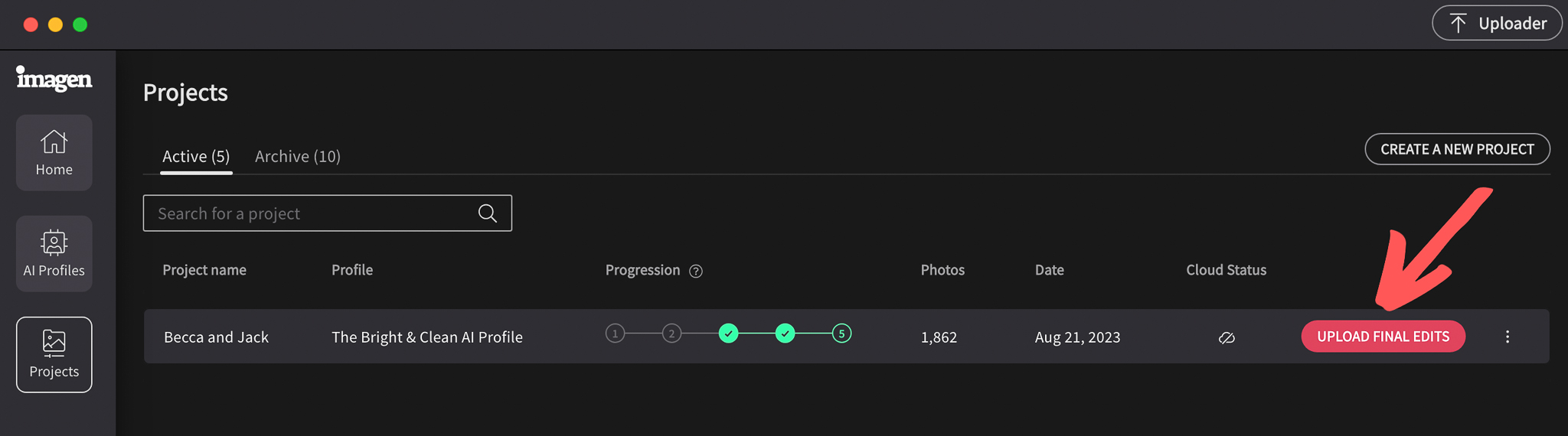
As a photographer, adapting to AI editing requires learning how to shoot consistently and understanding the basics of editing. AI can then handle the bulk edits, freeing up your valuable time so that you can be more present with your family and grow your business.
The Bright & Clean AI Editing Profile
If you’ve ever wished to achieve the same editing style I’ve spent over a decade to create and fine tune, I have great news! You can now purchase my very own Imagen profile, the Bright & Clean AI Profile.
I’ve partnered with Imagen AI to create your new go-to AI profile for light and airy images. The Bright & Clean Profile is about to make your editing life a whole lot easier! This means you can achieve the light and airy look in your images without the hassle of manual editing. We’re talking about a fraction of the time you’d usually spend tweaking those Lightroom sliders… now, THAT’s a game-changer!

Try Imagen AI for free and get 2,000 edits with this link.
Disclaimer: For your convenience, this post contains affiliate links. When you use these links we may earn a small commission at no additional cost to you. This helps us to be able to continue sharing free photography tips and resources like this with you.
