If you need an easy Instagram reel tutorial, you’re in the right place! But first, I have a question for you: Are you using Instagram reels right now? Reels are the name of the game these days, and if you’re not using them, you’re definitely missing out.
If you feel like your social media engagement is kind of stagnant, then you need to post an Instagram reel. I created my first reel this week (click HERE to check it out), and industry friends started asking me how I did it.
And because I want to make things as easy as possible for you, I’m going to help you create your first reel step-by-step.
Are you ready?
Step 1:
Using your iPhone, take a 2-3 second video of yourself holding your camera. Cover your phone’s camera with your lens.
Step 2:
On your phone, go to your most recent online gallery and record your screen as you scroll through the pictures.
Step 3:
Create your reel!
Go to Instagram → Reels. Tap on the square in the bottom left corner to select your two videos. Next, tap on the music icon and choose a song. Post! Done!
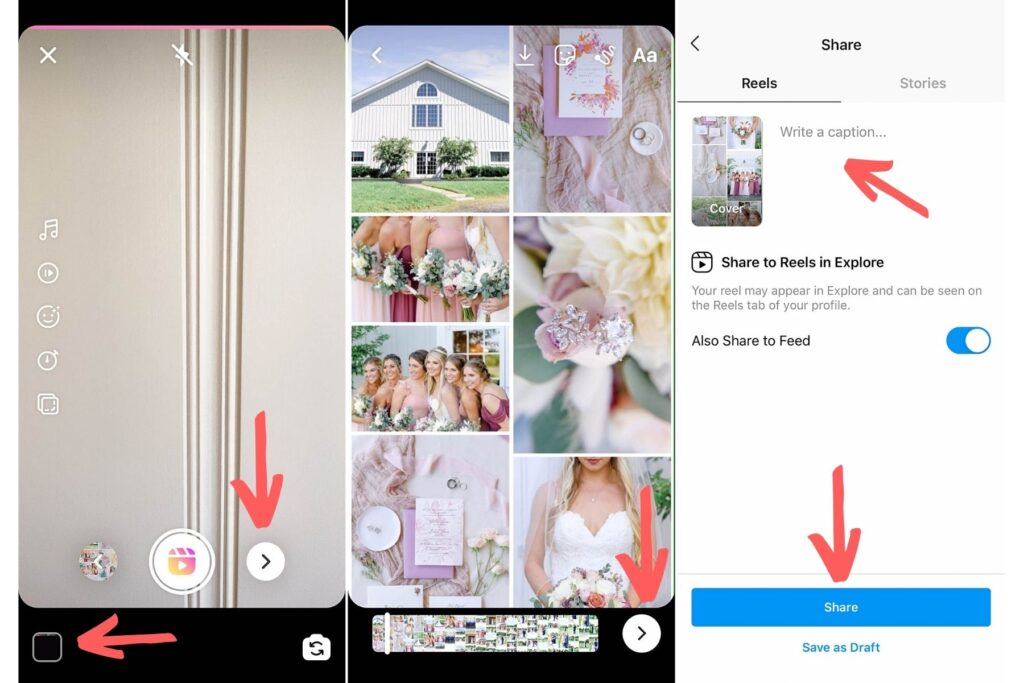
And THAT’S how you make the Instagram algorithm work in your favor! I hope you found this Instagram reel tutorial helpful. Once you’ve created and posted your Instagram reel, make sure to post the link in our Facebook group so we can show you some love. Click the button below to join the group!