Do you want to know how to create a custom GIF with your iPhone? Then you’re in the right place!
If your business is based on a personal brand like mine is, then custom GIFs are an easy way to infuse personality in your social media posts. How fun would it be to have a custom GIF with your face that says “Swipe Up”? What about a personalized GIF of you acting excited that you can add to your Instagram stories whenever you share a new blog post? Making your own GIF for social media is easier than you think.
This week I posted in my photography Facebook group and asked if photographers would like to know how to create their own custom GIFs to use on Instagram. And since so many people said YES, I wanted to share this super quick tutorial on the blog as well.
Here’s how to create a custom GIF with your phone:
Step 1. Record a video with your phone in front of a blank wall if possible. (Trim and crop your video if you need to).
Step 2. Go to unscreen.com and upload your video to remove the background. Download your video to your phone as a GIF.
Step 3. In your camera roll, click on “Copy Photo” to copy your GIF. Go to your Instagram story and hit “Paste”, and your GIF will paste as a sticker.
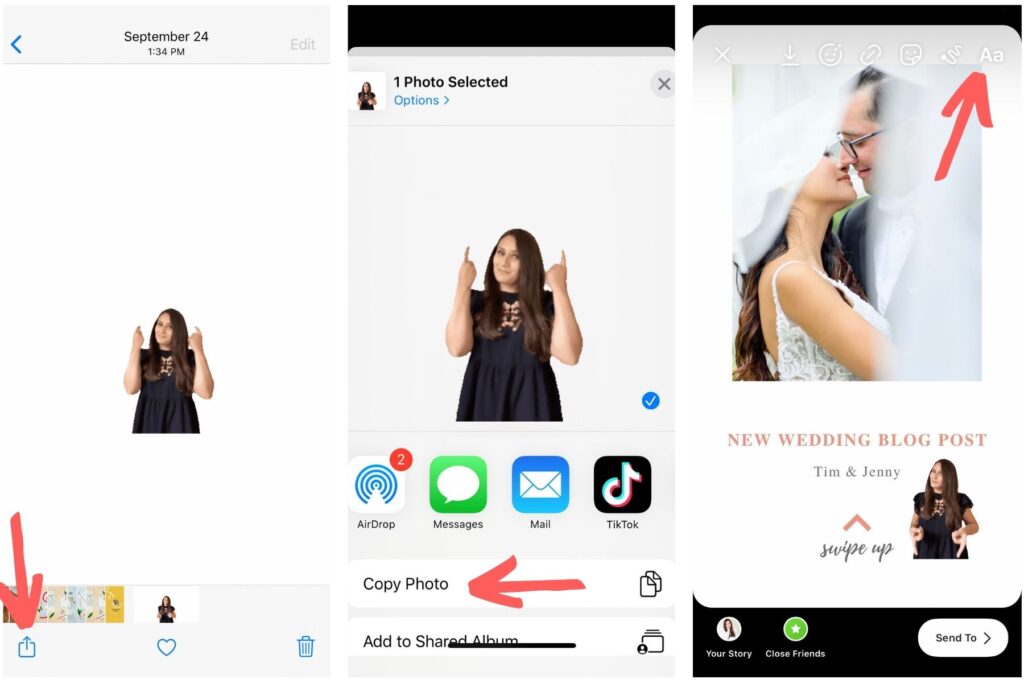
And you’re done!
Did you enjoy this super easy tutorial? Make sure to tag me in your Instagram stories @alinatthomas once you create your own personalized GIF. I’d love to see what you come up with!
If you enjoyed this tip, you’re also going to love the following posts:
- Copy/Paste Instagram Captions for Wedding Photographers
- How to Get the Swipe Up Feature Without 10K Instagram Followers
- How I Schedule 30 Days Worth of Photos for Social Media in 30 Minutes